How To Set Up Retainers For Creative Entrepreneurs
How To Set Up Retainers For Creative Entrepreneurs
Earlier this month I wrote a blog about my own experience using Freshbooks cloud accounting and how its features will benefit any freelancer, especially creatives who do commission work. If you would like to check out that blog click the image below or click here
.
*********************************************************************************
This blog does contain affiliate links. It is of no extra cost to you, however I do make a small commission from your purchase.
I hope you will find this information helpful and that it helps your own business grow!
*********************************************************************************
*Please note: I'm not a lawyer nor do I claim to be one. I'm simply sharing my knowledge on how I create a retainer using Freshbooks. Please make sure that you consult with a lawyer to create an agreement that is appropriate for your work.*
What are the types of contracts an artist can use?
According to the
Graphic Artists Guild Handbook: Pricing & Ethical Guidelines 15th edition
they explain there are 7 basic types of contracts.
1. Oral agreement
2. Letter of Agreement or Engagement
3. Purchase Order (PO)
4. Working Contract
5. Post-Project “Contracts”
6. Boilerplate Contract
7. Retainer Agreement
3 Types of Retainers
I’m going to focus on the retainer agreement. The Artist Guild Handbook explains that this type of agreement reduces the risk that an artist is taking. This type of agreement may require the client to give an initial payment for an agreed upon schedule for a certain amount of time. If this payment is required it would guarantee the availability of the artist for the time period of the project.
According to the handbook, there are 3 types of retainers:
1. Annual retainer
2. Project-based retainer
3. Service retainer
Setting Up A Client Profile, Project, and Retainer In Freshbooks
Regardless of which type of retainer you would like to use you can accomplish this using Freshbooksretainers.
Remember with Freshbooks you can track how long you are working on a project from your mobile or desktop.
Let’s say for example you have a client you want to receive a retainer from. You are hired to do an illustration or other type of commission. As you negotiate your project with your client you explain to them your hourly rate, the expected time that illustration will take, lastly you will discuss with your client what happens if you don’t meet the predicted hours or if you go over the amount of hours you expected.
Now we will look at an example situation to help guide you in making your retainer agreement on Freshbooks. We will suppose that your regular hourly fee is $80.00. You estimate that you will work about 10 hours on the project. You talk to your client and agree that you will be issuing a retainer for your hourly rate of $80.00 hrs. and you will be billing them for 10 hours. You create your retainer for $800.00.
You will then go into Freshbooks and create a client profile. Then after you will create a project. I found this to be helpful in creating your agreement and to log project progress as well as communicate with your client.
From here you can head over and create your retainer for your client. Since you can do everything from Freshbooks, once you create your project and your agreement you will be able to track your hours directly from your desktop or form your mobile phone. I recommend having the app on your phone. This way you can hit the stop watch on the app which will track exactly when you start and when you stop. There you can add information such as what project you are working on, will it apply to the retainer, or if it’s going to be billed separately.
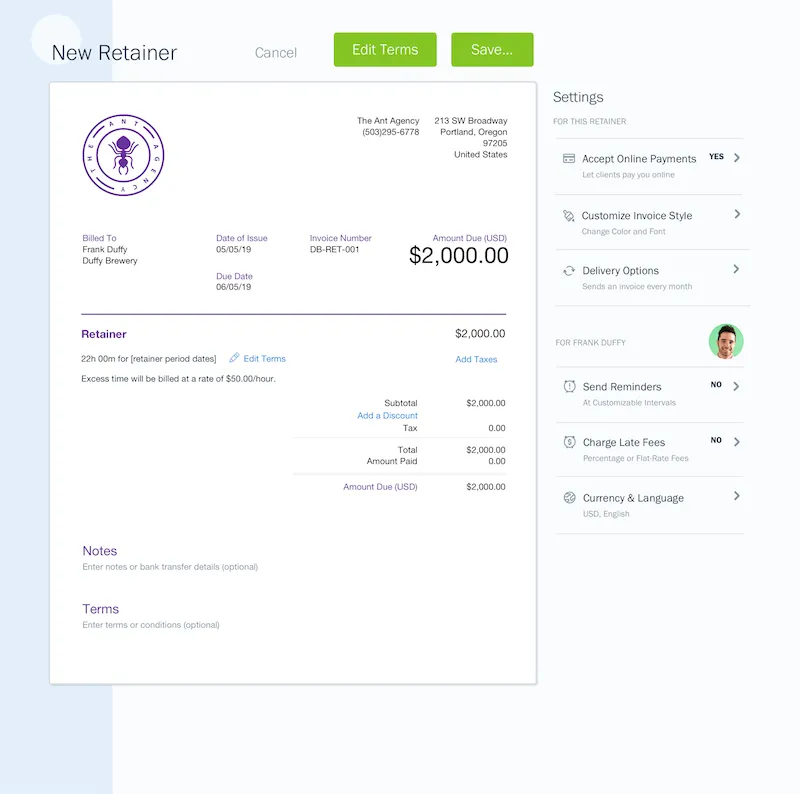
This information will allow you to bill your client when you have reached your quota. You can set your invoices to be sent automatically or to be drafted but won’t be sent until YOU hit that send button. You can also send to multiple emails in case you are dealing with various people in one department.
If you found this post to be helpful let me know below! I'd love to hear from you on how you manage your own invoicing!

