Freshbooks Cloud Accounting: Features Creatives Will Love
Freshbooks Cloud Accounting: Features Creatives Will Love
My Personal Struggles With Invoicing
At various points I have used Freshbooks as my go to invoicing and accounting software. When I started using Freshbooks I wanted to switch from using excel sheets I created to something more professional. I had a client I was invoicing for and although they didn't mind I wanted to upgrade how their invoices were being processed. Yes, I was sending invoices by printing them and then mailing them or handing them in. Which there isn't anything wrong with, when you are running a business you do what you got to do! However, the invoices took forever to get paid. I knew that they were being received by someone, but when they hit the accounting office sometimes the invoice would get lost (not good on their part if you ask me) or they would go over their due date.
I was then on the hunt for actual accounting software at this point.
Here's what I was looking for:
Clean invoicing
Automation
Payment reminders
Report of who had opened the invoice and when it had been open.
Let me be clear when I first found Freshbooks it did not have all of the bells and whistles I wanted. It did provide me with the basics. I got clean invoicing and automation. I was able to bill recurring invoices on a schedule. I don't remember what other services they offered because I only needed a few for the business I was billing for.
When I began using Freshbooks for the business I was billing for immediately I noticed a change in timeliness of payment. I was able to email the invoice. They did (and still do) offer various forms of payment, but at the time checks were the best way to receive payment. The client had an account that was password protected where they could see how much they owed and if they had any delinquent invoices. I could see if they had opened the invoice. I was also able to set up the recurring invoice system so I really didn't need to worry what date it was and if I had billed on an incorrect date.
*********************************************************************************
This blog does contain affiliate links. It is of no extra cost to you, however I do make a small commission from your purchase. I hope you will find this information helpful and that it helps your own business grow!
*********************************************************************************
Freshbooks Then and Freshbooks Now
Since that time Freshbooks has grown so much
! As my own business needs changed I was able to use more of the features they offered.

I was able to use expense tracking and best of all it was on the go! YES! This was huge for me. I was an educational consultant and I needed to track expenses specifically to days and locations. I remember shopping for supplies for my workshops taking my receipts immediately taking a picture in the app and adding any details regarding the purchase. I was able to create categories for the expenses too. I was also able to say if it was billable or not.
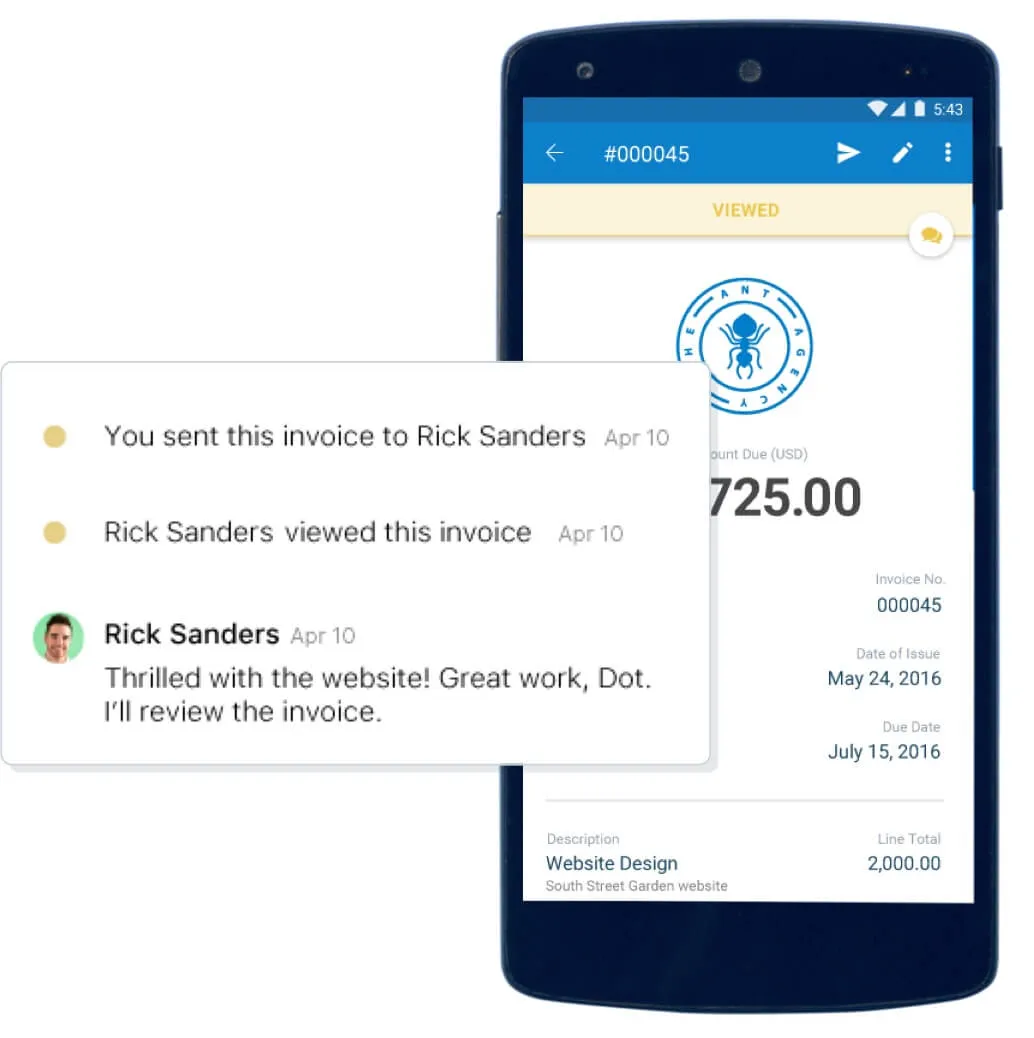

The other really important feature became the ability to track time. I was able to record how long my workshops took and record my fee for them. This was extremely handy because when it came time to create my invoice all I had to do was look for the dates I needed to bill for. I would click on them and I would select if there were any billable expenses and there was my invoice ready to go with expenses and time. I did this on the go many times. Although I used the web versions mostly simply because my laptop was easier to use than my smart phone at the time.
Clients are also able to have direct conversations with me in the same invoice. They still have their own log in page also.
I still get to see if an invoice has been opened. I can even email multiple people the invoice, which has come in handy when there are employees that are out of the office.
*NEW* Freshbooks Features That Creatives Will Love
I haven't used the two newest (well new to me) features the first being the ability to send proposals to clients from freshbooks and the other is the ability to create retainers.
I'm really excited for these two features because it means I would be able to keep even better records of my clients needs and the work that I would be doing for them.
Proposals
I often found that not being able to send proposals through Freshbooks was a drawback. I had even looked at software like 17hats or Honeybook to create the proposal and then invoice. As a creative freelancer not having this feature was a huge con. However, there were things that 17hats or honeybook didn't have that I enjoyed about Freshbooks. However recently I found out that Freshbookshas added proposals to their features and I have to say I'm excited about this!
According to Freshbooks here are the features:
Your company logo
Custom sections like Overview, Scope of Work and Timeline
Pricing (using the same format as Estimates and Invoices)
Notes
Terms
E-Signatures (to get client sign-off quickly and securely)

Retainers
One of the biggest dilemmas that I hear from my fellow creatives is do I bill my clients in one set fee or do I bill per hour (depending on the project of course).
Since Freshbooks has added retainers I think this won’t be a dilemma any more. Here’s why.
You have multiple options for billing!
If you are more a commissions business then lets say you tell your client the commission is $200.00. You simply send your invoice to your client and you receive payment. You could send the invoice before you start or after. You could even do a deposit for $100.00 and send a final invoice for $100.00 when you finish.
OR
You could use the new retainers feature. With retainers you are telling your customer here is what the project will cost you and here is how much it will cost you if the project goes beyond the number of hours we agreed on. You would bill your client up front for the agreed upon price. Any hours you go over you will be notified by Freshbooks and you have the option to bill for them.
Remember with Freshbooks you can track how long you are working on a project from your mobile or desktop.
Lets say for example you have a commission painting for a client. You tell your client you will need approx. 40 hrs to work on the painting for $200.00, however, with changes they make this project could go over the 40 hrs. Additional hours will be billed at $25.00/hr.
When you begin your project you will bill your client their retainer they will receive an invoice for $200.00 for the 40 hrs. If there any additional hours you have logged in your account
Freshbooks will notify you and you can choose to bill for these extra hours.
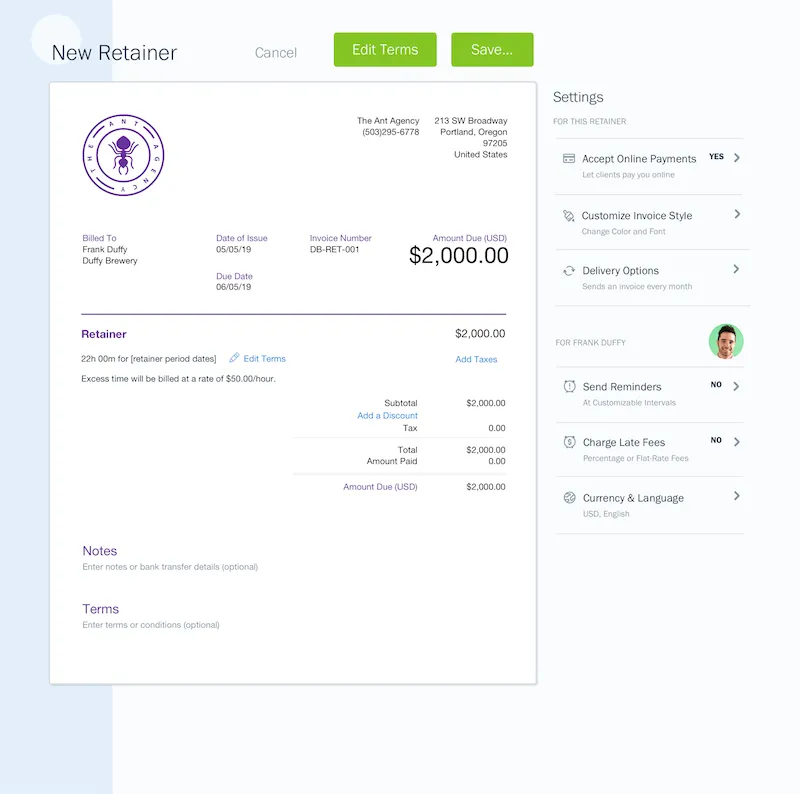
However, I recommend that you and your client agree on what they will be billed for if the project is less than 40 hrs. Thankfully there’s a lot of flexibility with how you send your invoices because Freshbooks puts you in control!
Taxes
I would say that one of the draw backs of Freshbooks is that you can't do your taxes from it. However, it does have various types of reports that you can use. It also has the added benefit of giving your accountant access to certain reports so that come tax time it will be much easier to process your taxes.

Final Thoughts...
I wanted to give you an overview of how Freshbookshas worked for myself and my clients both past and present.
I will go in to deeper aspects of Freshbooks in future posts, however, I hope this post has been helpful for you. I would love to hear from you on what you are using to bill your clients and how it's working for your creative business!
